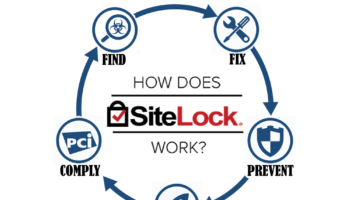Internet fraud happens in many ways. One of the most common is the unauthorized use of credit card data and bank account numbers over the Internet.
Since there is no way to visually identify you during an electronic purchase with an ID card or driver’s license, it is easier to commit fraud with stolen account numbers online than in a retail store. If you have had a purse or wallet stolen, you could soon be the victim of this type of Internet fraud, but a thief can also use your personal data online to open new accounts in your name.
Sometimes Internet fraud happens because you gave your personal data to a third party, not realizing you were dealing with a con artist. E-mail boxes are continually barraged with e-mail supposedly from eBay’s security department or your local bank, asking you to “click here to change your password” or other instructions. These e-mails point unsuspecting users to data collection sites where people are often tricked into giving private information, including account numbers and passwords. Once an Internet con artist has this information, it’s very easy to clean out an account or use it illegally until the activity is finally detected and stopped. Another recent scam involves people answering Craigslist ads, asking for you to visit a site and enter your information for “their protection”. Once the information is attained it can be used fraudulently.
With all of this Internet fraud going on, what’s a user to do? Fortunately, there are ways you can prevent Internet fraud from happening to you.
Contact the Company
If you get an e-mail asking you to change your password, verify your account information or other activity that requires you to enter your username, password, or account number, do not reply to the e-mail, and don’t click on the links included in the message. Instead, call the customer service number you received when you originally opened the account, or send a message to the support e-mail address listed in your account activation instructions. It is always best to speak to a representative when you aren’t sure if the message you received is legitimate.
Terms of Service
Check your terms of service. For example, the Internet payment system PayPal tells its customers that it never sends e-mails which begin “Dear User” or “Dear PayPal Customer.” PayPal’s policy is always to include the name you registered your account under in all communication. If your company has a similar policy, seeing “Dear Customer” as the opening line of the e-mail is a dead giveaway that you are dealing with a scam artist.
Act Immediately
If you have lost a purse or wallet, or believe your personal data has been compromised, you can prevent Internet fraud by immediately contacting your bank and credit card companies to put a freeze on your accounts. You should also change all passwords right away. Make the new password strong by selecting a nonsense word that can’t be found in the dictionary combined with a two digit number or longer. A good example of a strong password would be “progle839” or “zoplint619.” These are harder to guess or hack than dictionary words, birthdays, or other passwords that use personal clues as a way to remember them. The first guesses many hackers try when attempting to crack a password is your birthday (if they have it), your street address, or other things tied to your life that could be found in your purse or briefcase.
Preventing Internet fraud is sometimes time consuming, but worth the effort. The steps you take today can shut down an online con artist and force them to move on to another target. When you have evidence that someone is trying to take advantage of your personal data, don’t forget to report it to the proper authorities including any companies the con artist claims to be representing. This can help shut down the Internet fraud for good, at least where that thief is concerned.