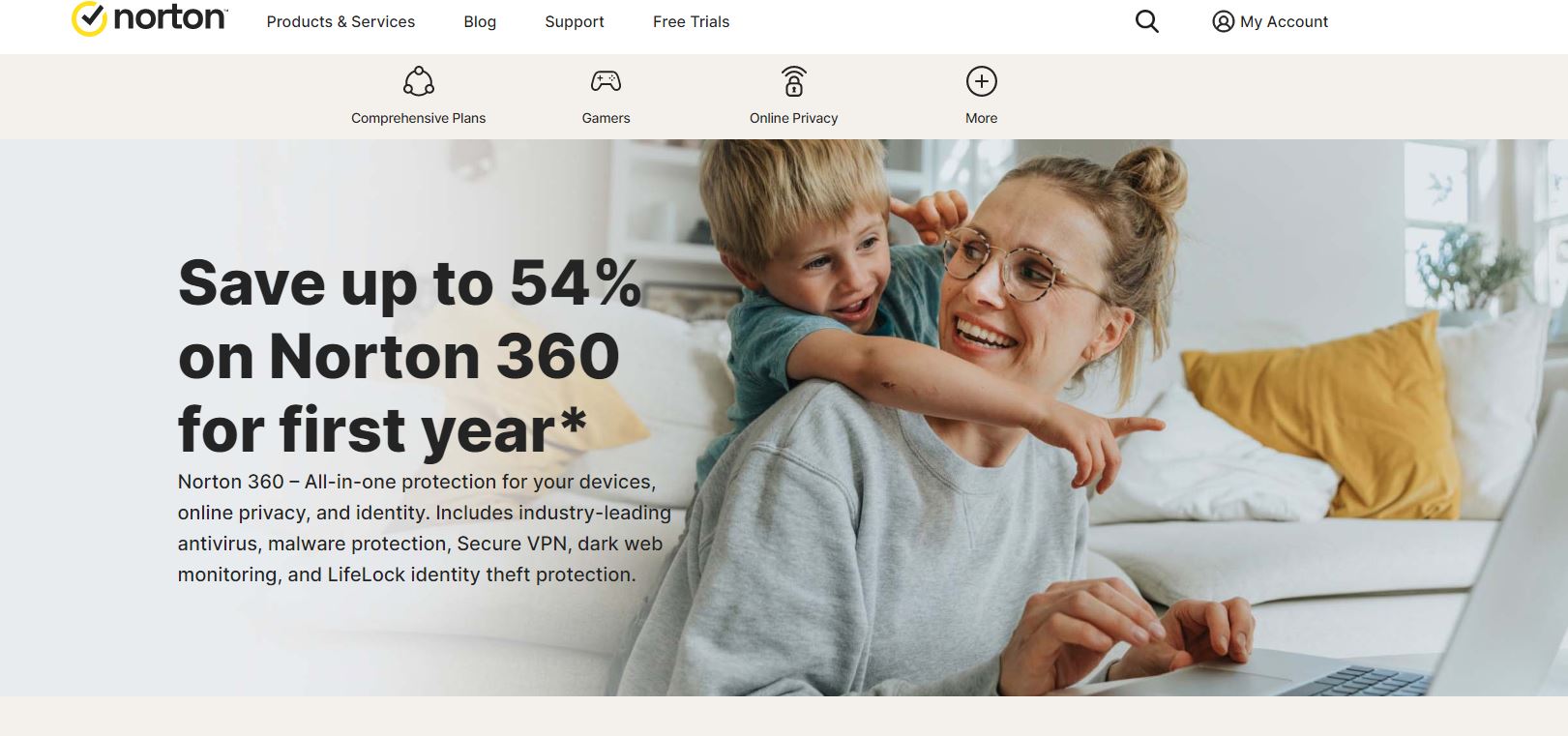
The Norton 360 security suite is one of the best antivirus software available on the market. It has a track record of consistent and constant protection against different kinds of security threats to your devices. Its ability to derail potential malware threats is reflected in its huge scores given by ratings agencies on different test metrics.
In addition to providing thorough, cross-platform security, Norton 360 now with LifeLock Select helps you detect identity theft and recover from attacks. Overall it’s a security suite that’s tough to beat.
Years ago, when I was a network and systems manager, I experienced many issues with Norton software slowing down the machines it was installed on. However, after years of improvements this has been eliminated and Norton’s speed has greatly improved.
When you think of identity theft remediation, chances are good you think of LifeLock. It’s been around since 2005 and has had plenty of time to mature. Match that history with Norton’s long-time device security success and you’ve got Norton 360 With LifeLock Select, a winning combination. Norton 360 Deluxe is an Editors’ Choice security suite, and your subscription also gets you full-scale licenses for Norton’s VPN along with 100GB of online storage for your backups. Norton offers a broader collection of identity protection features than many, though you’ll pay extra if you want every last feature.
Pros
- +Excellent malware protection
- +Backup software, online storage, password manager, webcam protection
- +Unlimited VPN service
- +Optional LifeLock ID identity protection
- +Light background performance impact
Cons
- –Gets expensive quickly
- –No file shredder or file encryption
- –Heavy slowdown during full scans
Its anti-malware engine uses machine learning, advanced heuristics, and a malware directory to identify malware — from simple viruses and trojans to advanced malware like spyware, ransomware, and cryptojackers. During my testing, Norton’s full scan and real-time protection were both able to detect every single malware file I tried to download, with minimal system slowdown and no false positives.
Norton also has:
- Firewall.
- Web protection.
- Anti-phishing protection.
- VPN (virtual private network).
- Password manager.
- Parental controls.
- Device optimization.
- Cloud backup.
- Webcam protection (Windows only).
- Identity theft protection (US only).
Norton 360 has a lot more security features than most competing antiviruses. Even on the cheapest plan, in addition to a top-notch anti-malware engine, you also get a firewall, anti-phishing protection, a password manager, 2 GB of cloud storage, and a 100% Virus Protection Promise, which means Norton will refund your money if it can’t remove a virus.
Upgrading to Norton’s best-value plan, Norton 360 Deluxe, additionally brings you parental controls (including the School Time feature that lets you limit your child’s internet usage during school hours), a VPN with no data limitations, dark web monitoring, webcam protection, a privacy monitor, and up to 50 GB cloud storage. US users can also get access to Norton’s comprehensive identity theft protections as part of the Norton LifeLock plans.
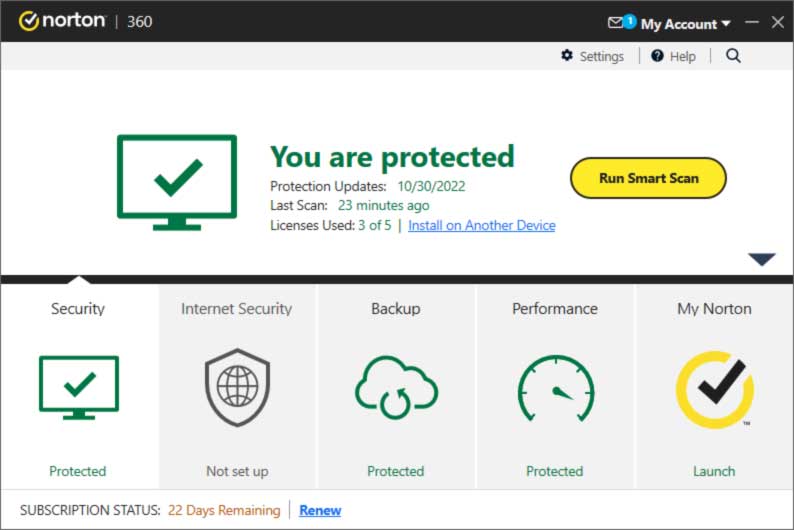
How Much Does Norton With LifeLock Cost?
The nine Windows antivirus products of the NortonLifeLock family can protect anything from a single PC to a household’s worth of computers and mobile devices along with the identities of their users.
There’s no free Norton software, but there’s a 60-day satisfaction guarantee on the paid products, as well as Norton’s Virus Protection Promise of a refund if the software can’t keep your system clean. The list prices are higher than comparable products from other antivirus vendors, but you can often find substantial markdowns. It’s worth checking our Norton coupon codes for the latest offers.
The entry-level Norton AntiVirus Plus protects a single PC or Mac and works with Windows 7 through 10. (Norton representatives told us AntiVirus Plus unofficially runs on Windows XP and Vista.)
Pricing Norton 360 With LifeLock Select isn’t as easy as it once was. If you purchase it through the LifeLock website, you get the familiar five-license package, which also includes five VPN licenses and 100GB of storage for your online backups. That package costs $149.99 per year, $40 more than plain Norton 360 Deluxe. But on the Norton site, you currently find it’s a $179.99 subscription with 10 device security licenses, 10 VPN licenses, and 250GB of storage for backups.
Yes, that’s on the high side for a security suite. Bitdefender Total Security gives you 10 licenses for $99.99 per year, for example, as do the top-tier suites from Kaspersky, Total Defense, and Vipre. But when you compare it with other products that combine device security with identity theft protection, Norton’s prices aren’t out of line. For example, Bitdefender Ultimate Security costs $179.99, which gets you coverage for 10 devices, VPN access with no bandwidth limits, and one identity. Bitdefender Ultimate’s top-tier edition goes for $239.99 per year and offers significant enhancements in identity theft features and payouts.
IDShield and IDX Complete each have just two pricing tiers. With IDShield, $179.40 per year lets you protect three devices and one identity. Upping that to $359.40 per year lets you install protection on 15 devices. It also extends identity protection to your whole family, meaning you, your partner, and any number of minor children. As for IDX Complete, it starts at $355.32 per year for three devices and one identity. This service’s top tier costs $701.88 per year and gives you protection for six devices, and identity monitoring for your family, defined in this case as you, your partner, and up to five minor children.
Aura is an interesting service, owned by the same company that publishes the widely used Hotspot Shield VPN. In testing, Aura’s device-level security hasn’t exhibited the best protective qualities in our testing, but it certainly offers quantity—10, 20, or 50 device licenses for $144, $264, or $444 per year. Those three levels also give you identity protection for one, two, or five individuals.
McAfee+ includes identity theft protection that’s roughly parallel to LifeLock, but not at its Premium tier. If you want identity monitoring, you must spring for the Advanced or Ultimate tiers, at $199.99 and $299.99 per year, respectively. Norton’s corresponding higher tiers, Advantage and Ultimate Plus, go for $249.99 and $349.99—I’ll go into their details below.
As you can see, these prices can be near stratospheric, so Norton doesn’t seem out of line. Here’s another thought. Even at the Standard protection level for a single individual, LifeLock alone costs almost $125 per year. Adding the impressive Norton 360 for an incremental cost of $25 is quite the bargain—provided LifeLock is something you want.
Pricing and Payouts at Different Tiers
As noted, Norton offers three distinct product tiers that combine cross-platform device security with LifeLock. On the device security side, the difference between the tiers is strictly a numbers game. Each tier gives you more licenses for Norton security, more licenses for VPN protection provided by Norton Secure VPN, and more storage for your online backups. Naturally, the tiers also differ in degrees of LifeLock protection. I’ll cover those differences below.
Security testing: How does Norton 360 measure up?
Norton has a long history of offering robust protection against viruses, malware, phishing, and other threats.
Real-time threat protection
Real-time protection is perhaps the most vital aspect of any antivirus — and Norton 360 delivers well. Along with a massive malware directory, it uses heuristics and machine learning to monitor online threats and keep your devices safe from all kinds of malware, viruses, and ransomware.
Heuristics analyzes new files and compares them against the code of known malware, flagging potentially unsafe files containing similar code.
Machine learning inspects the behavior of files, identifying actions and source code that are similar to known malware files. Using this, Norton 360 can block or flag a malware file that tries to:
- Embed itself in your root files
- Encrypt your system files
- Connect to your Wi-Fi network, etc.
Norton 360 virus scans
Like most antivirus solutions, Norton 360 offers three scan options:
- Quick scan to quickly check the most commonly infected folders in your system.
- Full scan to thoroughly check the entire system for vulnerabilities.
- File scan to check a specific file or folder.
Norton Smart Firewall
Norton 360 offers a Smart Firewall that monitors the network traffic sent and received on your computer to protect against unwanted communication. It offers four main options, namely app blocking, connection blocking, vulnerability protection, and location awareness. These help keep your system safe from intrusion attacks.
Norton Password Manager
This is another useful feature in the Norton 360 security suite. A password manager offers peace of mind and convenience because you only need to remember one password to access all your online accounts.
What’s more, is that it helps you set more secure passwords that can ward off hackers. It assesses your passwords and guides you to set stronger ones when needed.
Norton Secure VPN
A virtual private network (VPN) is essential to browse the net anonymously and prevent companies, websites, and governments from tracking you. It also encrypts your data to make you less vulnerable to attacks from hackers and other cybercriminals.
Norton’s Secure VPN does not require any additional downloads and is easy to access from within the Norton 360 app’s home screen on Windows or Mac. When you turn it on, it automatically connects to the fastest server available.
Cloud Backup (for PC)

This is one of the unique features of Norton Antivirus, as many providers do not include cloud storage in their packages. You can store all your important documents and files securely — and then access them from any device, plus recover them in case anything happens to your computer.
Norton Cloud Backup is only available for PC at the moment, with no news yet about when it’s coming for Mac. The feature is a good measure to keep your files safe from ransomware.
Hackers use ransomware to remotely encrypt your files, and then they demand payment from you before they restore your data. So, backing up on the cloud is vital to staying safe from ransomware threats.
What Can LifeLock Do?
From the name, you might imagine that LifeLock puts a padlock on your private information, locking out identity thieves. As it turns out, that really isn’t possible. What LifeLock and similar services do is monitor for hints of identity compromise, alert you to possible exposures, and help you deal with the fallout.
That’s not to say LifeLock lacks all proactive protection. It can help you with freezing your credit, for example. And the Identity Lock feature, available at higher levels, prevents thieves from opening fraudulent Payday loans (and similar high-cost loans) in your name.
You can’t do anything about identity theft until you know it has happened. At the Select level, LifeLock monitors your credit with one of the major bureaus, but that’s just the beginning. It watches for unusual activity with lenders, and with social security. It warns you of USPS address change requests, as identity thieves may use fake address changes to divert your mail. It crawls the dark web looking for traces of your personal information. And it gives you a handy mobile app for transparency into its activities.
If the worst happens and you do fall victim to identity theft, LifeLock’s US-based experts and 24/7 support line are there to help you recover. Norton touts its Million Dollar Protection Package, meaning that it will spend up to a million dollars on lawyers and experts to get your life back on track after identity theft. In addition, the company will reimburse you for up to $25,000 in stolen funds, and $25,000 in personal expenses directly related to identity theft.
Best Overall Identity Theft Protection
A subscription for Norton 360 With LifeLock Select gets you precisely the security protection that comes with Norton 360 Deluxe, and that’s a good thing. Norton 360 Deluxe is an Editors’ Choice pick for multi-device security that’s distinguished, among other things, by great test scores and a VPN with no annoying bandwidth limits. Adding LifeLock gives you early warning of any attack on your identity, and helps you pick up the pieces afterward. It looks expensive, especially at the higher tiers, but its identity theft protection is comprehensive and time-tested, and its prices are in line with similar services. That makes Norton 360 With LifeLock Select our Editors’ Choice suite for identity theft protection.





