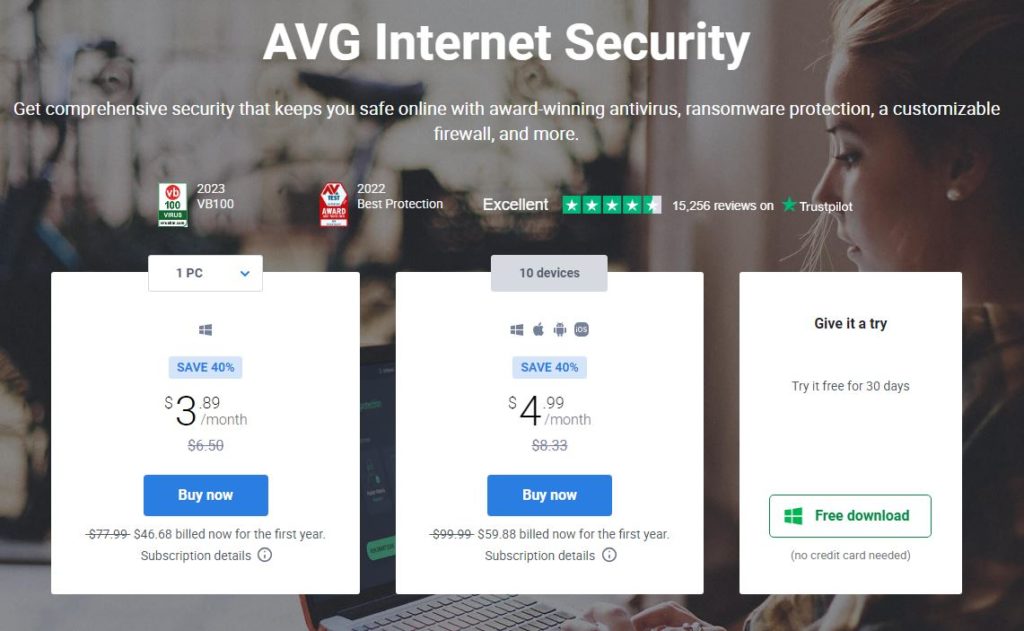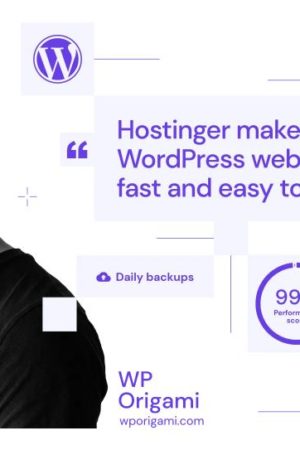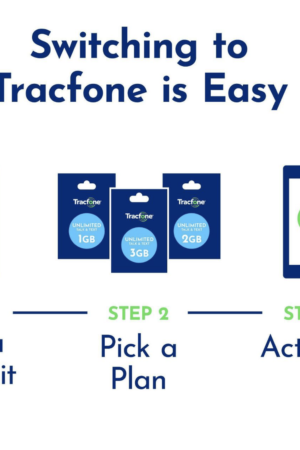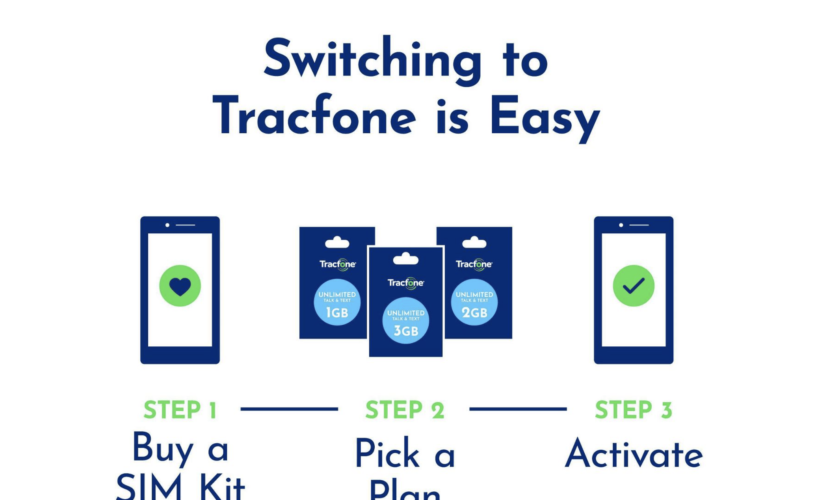Antivirus software will safeguard your personal information, your computer’s data, and even your bank account information. We’ve tested several brands of security software to recommend the top 5 antivirus software.
Top 5 Antivirus Software
| Norton AntiVirus Plus Best Premium Antivirus | - Many upgrade options - Online backup easy to use - Best protection against ransomware - Upgrade includes Lifelock | ||
|---|---|---|---|
 | Bitdefender Antivirus Plus Best Free Antivirus | - Best Free Antivirus - Won't slow down your computer - Live customer support - Additional cost for VPN | |
 | McAfee AntiVirus Best for One-PC/strong> | - Perfect lab test scores - VPN turns on automatically - Simple set up - No volume discount for Windows | |
 | Trend Micro Antivirus+ Security Best if upgrading for business | - Top-rated anti-phishing - Layered ransomware - Top rated support - No multi-device volume licensing | |
 | ESET NOD32 Antivirus Best for tech-savvy users | - Lab tests give high ratings - Advanced diagnostic tools - No VPN - Difficult for non-tech users | |
 | Honorable Mention: AVG AntiVirus Free Best if used with other security software | - Free - Great for layering with other security software - No-hassle enhanced firewall |
Norton Antivirus / Internet Security
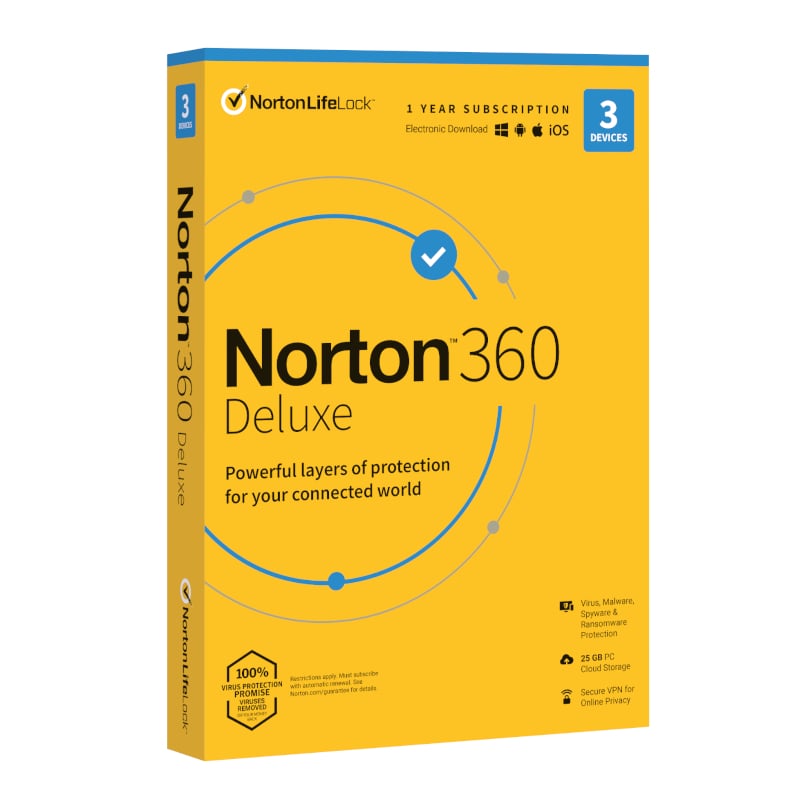
Norton 360 – has a powerful antivirus program, but also offers the most comprehensive personal internet security software with a wide range of internet security tools, an intuitive online dashboard, and good customer support, all for a better price than most competitors.
Norton firewall protects against outside attacks and betrayal from within without bombarding the unsuspecting user with confusing popup queries. A separate module enhances firewall protection by detecting and blocking exploit attacks. Other bonus features include a backup system that can archive your files locally or in the provided online storage, a spam filter for those who still need such a thing, a software updater tool, and more.
For a more technical user it’s common to install several brands of security software for each individual function, for a combined secure system. However, Norton is the best if you’re looking for a one-and-done/all purpose security software. It even automatically renews at end of year, for less hassle.
Norton Awesome Features:
- Firewall
- Web protection
- Anti-phishing protection
- VPN (virtual private network)
- Password manager
- Parental controls
- Device optimization
- Cloud backup
- Identity theft protection (US only)
- Many others
Bitdefender
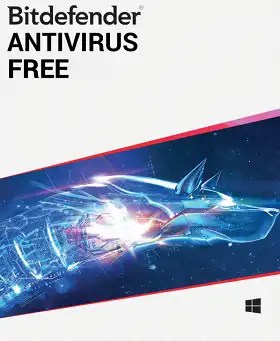
Bitdefender is one of the most top-rated antivirus providers on the market in 2023. It continuously returns excellent results at independent lab tests, is not as expensive as its competitors, and includes useful security features.
Bitdefender Antivirus Plus offers a multitude of features. Ransomware protection, a hardened browser for your financial transactions, VPN protection for your connections, ad tracker defense, a feature for detection of missing security patches and more. Although not all of the features are not in the free version, it still offers great protection. And the paid version of antivrus is better than many security suites.
Regarding pricing, you can choose from three plans according to your needs – four if you include their free version. The free version is for Windows only. Bitdefender Antivirus Plus encompasses essential features suitable for regular users, while the Internet Security and Total Security plans provide comprehensive security packages that cover all the necessary features. As a bonus, Bitdefender offers a 30-day money-back guarantee, allowing you to try out its plans risk-free.
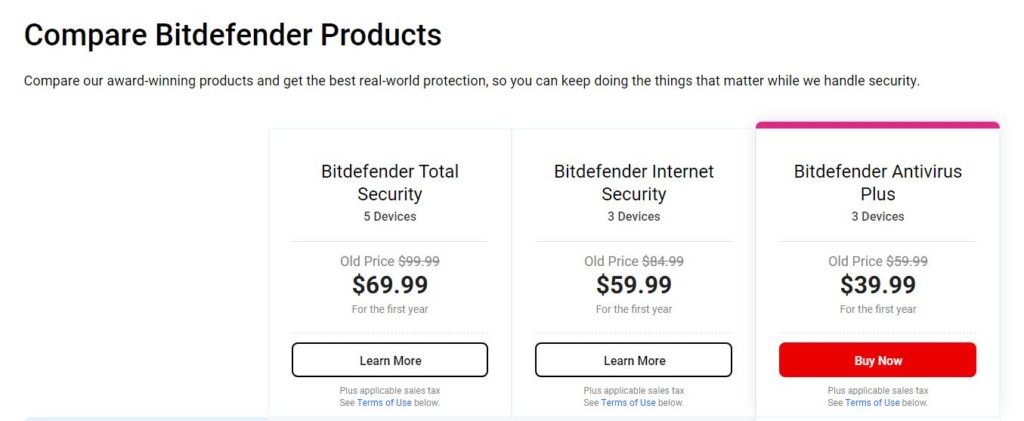
McAfee Antivirus

McAfee is one of the big brands in the cybersecurity industry. Its antivirus software is feature-packed, user-friendly, and very secure. Like most other antivirus programs, McAfee includes a VPN, password manager, and identity protection for full-fledged customer security.
McAfee AntiVirus is a powerful choice for a single Windows PC, however one of their faults is lack of volume discounts for three, five, or 10 licenses. You must buy the software again for each new device you want to protect.
Independent labs favor McAfee’s malware-fighting technology. McAfee offers its users a range of versatile plans, such as Total Protection, suitable for both beginners and advanced users. There’s also LiveSafe, which focuses on desktop and mobile device security.
If looking for security software that you can upgrade, McAfee has a very sophisticated suite of security features. From constantly protecting your computer from ransomware, cryptojacking and other malware, to offering you additional features to speed up your web browsing and protecting your documents, data and passwords.
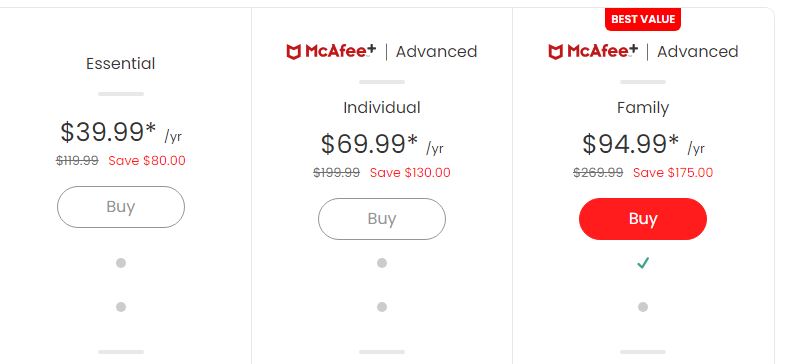
Trend Micro
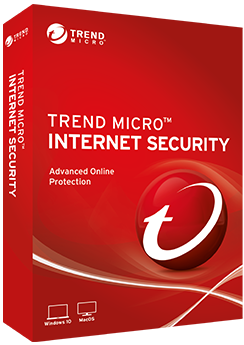
Trend Micro provides an advanced anti-malware scanner for a good price. Its real-time antivirus scanner uses a combination of signature-based scanning and advanced machine-learning techniques to detect malware. It performed very well without slowing down your PC.
Among other components, Trend Micro features Pay Guard to protect your financial transactions; a Firewall Booster; spam filtering with a separate Fraud Buster component; multi-layered ransomware protection; a detector for unauthorized cryptocurrency mining, and markup of dangerous links in search results and social media.
Trend Micro doesn’t offer a three- or five-device antivirus subscription. If you want a volume discount, you must upgrade to Trend Micro Internet Security, which lists for $79.95 per year for three licenses that you can use on Windows or macOS devices. At the next level, Trend Micro Maximum Security gives you five licenses for $89.95 per year and extends protection to devices running Windows, macOS, Android, iOS, and even Chromebook. At the top of the protection pyramid you can pay $129.95 for the new Trend Micro Premium Security, protecting 10 devices. That gets you everything in Maximum Security plus Trend Micro’s VPN, Dark Web monitoring, and premium support.
What is Trend Micro Worry-Free Services Suite?
Trend Micro offers an end-to-end hosted security solution which they call the Worry-Free Business Security suite for midsize and larger enterprises, which provides a wide range of services such as endpoint protection, email encryption, general antivirus and threat detection. Users have found that Worry Free Services Advanced by Trend Micro provides hassle-free cloud deployment, eliminating the need for internal infrastructure and specialized teams for endpoint protection.
Trend Micro antivirus subscription is basically good for a single PC. If you want a volume discount, you must upgrade to Trend Micro Internet Security, which lists for $79.95 per year for three licenses that you can use on Windows or macOS devices. You can also expand your protection further with Trend Micro Maximum Security.
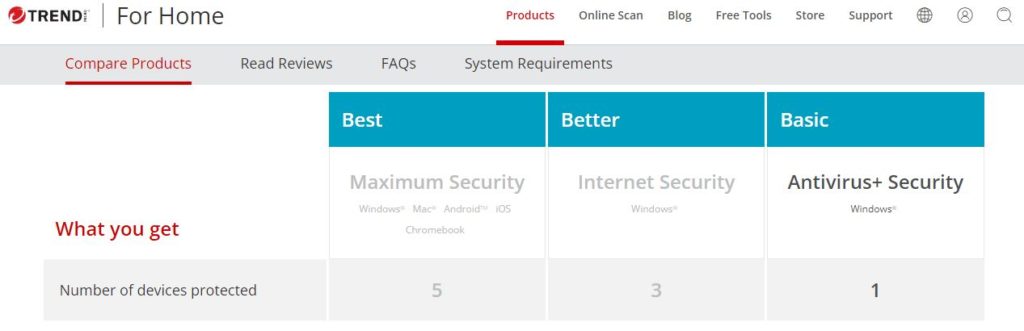
ESET Antivirus
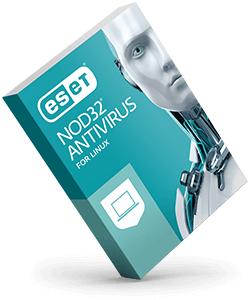
ESET has the reputation for being one of the most secure antivirus products on the market. Users appreciate ESET’s extensive offering of excellent protection features like the anti-theft tool for stolen devices, strong performance in independent lab tests, and a great Android application.
Although it’s not quite as well known as the likes of Norton 360 or Bitdefender, it still boasts more than 100 million users across 200 countries, most picking the tired and trusted ESET Internet Security plan with all the best security features ESET offers. Frankly, it’s not difficult to see why it’s so popular.
Yes, you need some technical expertise to understand and make use of these high-tech features. The same is true of the Host Intrusion Prevention System (HIPS), which aims to detect and block attacks that try to leverage vulnerabilities in the operating system or in popular programs. As for the Device Control system, it’s a techie’s dream.
However, if you seek to protect multiple devices with antivirus software, then ESET prices start to become a lot steeper.

AVG Anti-Virus
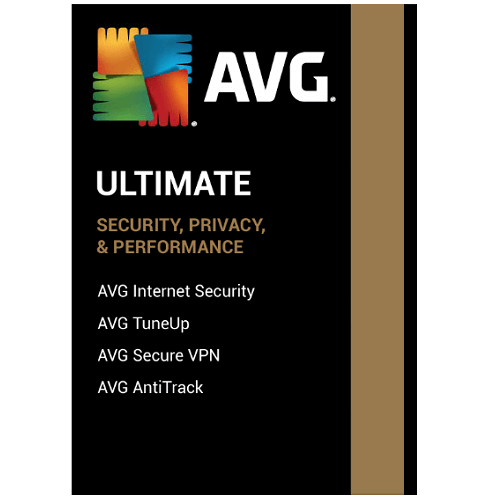
If you have a need for Antivirus, but short on money, you still have options. AVG can help you stave off those pesky viruses for free until you have the cash to upgrade.
AVG AntiVirus Free has millions of users around the world. Tests by independent labs give mostly excellent scores. It beats out Microsoft Defender Antivirus in lab tests, and it also beats many commercial antivirus utilities. While Avast One Essential offers more features, AVG has the same underlying antivirus engine, making it what we think is the best for free antivirus.
Its malware scanner uses machine learning and heuristic analysis alongside an online malware database to find emerging and known malware threats, including trojans, worms, rootkits, and more. Back in the day, technically advanced users would load AVG and a free firewall (typically one by ZoneAlarm) and you have very good protection absolutely free.
AVG features:
- Web protection
- Email protection
- Firewall
- VPN (virtual private network)
- Secure browser
- Device optimization tools
Starting out AVG Free Antivirus is a great option.