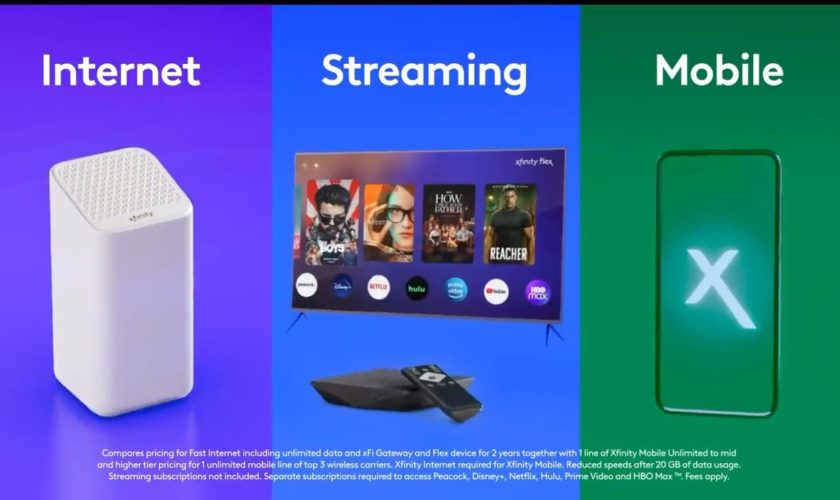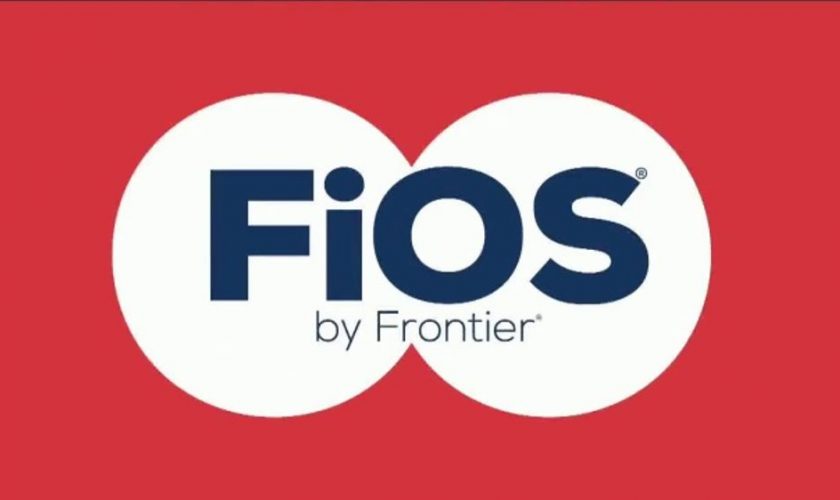If you’re looking for a cable internet provider, Xfinity bundles are some of the best deals. With six unique plan options and no contract required, you can get great pricing with the speed that you need. Plus, new customers receive a complimentary Flex 4K Streaming TV box and up to $200 Visa prepaid gift card, depending on which Xfinity Bundle plan you choose.
(more…)Internet Service Reviews
By: CNET.com – Trey Paul – Sept. 22, 2022 7:00 a.m. PT
The Affordable Connectivity Program could get you free home broadband if you’re eligible. Find out if you qualify.
Among many things, the pandemic revealed the importance of having a reliable internet connection. It’s essential for working from home, keeping up with schoolwork for remote learning and keeping us entertained when we can’t (or can’t afford to) gather socially. But home internet service isn’t exactly cheap — in many cases, people can struggle just to get connected.
Previously, a temporary subsidy program called the Emergency Broadband Benefit was established to help low-income families and those who had lost income during the early days of the COVID-19 pandemic. In 2022, the EBB was shuttered and replaced with the Affordable Connectivity Program, one of several broadband-focused initiatives in the $1.2 trillion infrastructure bill signed by President Joe Biden in November 2021.
Shopping for a faster internet speed?
We’ll send you the fastest internet options, so you don’t have to find them.Keep Me Posted
Like the EBB, the ACP aims to help households afford the internet connections desperately needed to keep pace with a rapidly changing world. Those who qualify will receive a discount of $30 a month off their internet bill. That amount goes up to $75 a month for households on Tribal lands. As of the start of September, over 13.5 million households in the US have signed up.
Scores of internet service providers have committed to being involved with the ACP. For example, the White House in May announced 20 providers across the US that have committed to offering plans with a minimum of 100 megabits-per-second download speeds for $30 or less. In total, approximately 1,600 ISPs are participating in the ACP. You can check the Federal Communications Commission’s state-by-state list to determine which ISPs are available in your area. There’s a government website, getinternet.gov, to help you navigate the ins and outs of this benefit. Let’s walk through what else you need to know to take advantage of the ACP.
First step: Find out if you qualify
Not everyone is eligible for the ACP. It’s intended to help low-income households afford broadband connections for school, work, health care, utilities and other services. Thus, at least one home member must meet the criteria for the household to participate.
First, if you or anyone in the household participates in the federal Lifeline program, you’ll also be eligible to participate in the ACP. This is particularly notable because, through the Lifeline program, you can receive a discount of just over $9 a month on your internet service (and just over $34 a month for those on Tribal lands). Any funds from the ACP will be an additional discount to what you receive via Lifeline. It also helps you skip a step, which I’ll describe shortly.
If you’re not taking advantage of Lifeline, other programs can qualify you for the ACP. If you or anyone in your household currently participates in particular government assistance plans — including Federal Public Housing Assistance, Medicaid, Supplemental Nutrition Assistance Program, Supplemental Security Income and Special Supplemental Nutrition Program for Women, Infants, and Children special supplemental nutrition program — you will also be eligible to opt into the ACP.
You can also qualify for the ACP based on your income. Regardless of participation in any of the above programs, your household will be eligible if your income is less than or equal to 200% of the federal poverty guidelines. Here’s how that breaks down:
ACP qualification: Total income
| Number of people in household | Poverty guideline |
|---|---|
| 1 | $27,180 |
| 2 | $36,620 |
| 3 | $46,060 |
| 4 | $55,500 |
| 5 | $64,940 |
| 6 | $74,380 |
| 7 | $83,820 |
| 8 | $93,260 |
You can add $9,440 to the final amount listed for each additional person after eight. Also, it should be noted that the numbers are slightly higher for Alaska and Hawaii. You can find those specific US Department of Health and Human Services numbers on the charts on its site. Be aware that you’ll need to take the numbers in the charts on that page and multiply them by two to get the needed “200% of the federal poverty guidelines.”
Finally, other things that would make you eligible include:
- Participation in specific Tribal programs, including Bureau of Indian Affairs General Assistance, Tribal TANF and Food Distribution Program on Indian Reservations.
- Received a federal Pell Grant during the current award year.
- Approval for free or reduced-price school lunch program or school breakfast program for the 2019-2020, 2020-2021, or 2021-2022 school years.
- Meeting the eligibility requirements of a participating ISP’s existing low-income program.
If any of the above is met, you may also be eligible for a one-time discount of up to $100 for a desktop computer, tablet or laptop.
Step 2: Some eligible households may be able to ‘skip the line’
Remember how I talked about skipping a step when I mentioned the Lifeline program? If you’re already a part of Lifeline, you can contact your ISP directly to enroll in the ACP. You’re not required to use the Apply Now button on the ACP site.
Similarly, if you are currently enrolled in your ISP’s low-income program but are not participating in Lifeline, you may also be able to avoid using the ACP site. You will need to follow up with your ISP and ensure that the FCC approves it for this step.
Third step: Have your paperwork ready
If you can’t skip that step, prepare to pull together several documents. (Note: If you plan to mail the application, do not send your original documents, only copies.) Among the paperwork you’ll need is proof of income, including either a tax return, pay stub or Social Security statement of benefits, or proof of program participation, including approval letters, benefit verification letters or statement of benefits.
You can refer to the ACP site’s Show You Qualify page for a full list of acceptable documents.
Fourth step: Time to apply
You have three different ways to apply for the Affordable Connectivity Program. The first is to apply online. You can log in and create a new account at the ACP’s online application portal.
Your second option is to apply by mail. You will need to print out an application, complete it and send your copies of the required documents to ACP Support Center, PO Box 7081, London, KY 40742.
Finally, your other option is to contact your ISP directly and ask if it participates in the ACP. If it does, it should be able to assist you and walk you through whatever steps are needed to complete the process.
If you choose to apply online, you may receive immediate approval. If that’s not the case, there may be a request for additional documentation before you can move forward with the ACP discount. But once you’re approved, you can move on to the final step.
Last step: Follow up with your internet provider
The ACP is not a check you receive, but a discount applied to your internet bill. As such, you’ll need to notify your ISP of your ACP participation so it will apply the discount to your monthly charge. This is also an opportunity to see if you can upgrade your internet plan tier and get more speed for less money.
Major ISPs that are participating in the ACP
- AT&T: The ACP benefit can be used toward any AT&T internet plan. Access from AT&T is the company’s low-cost program for limited-income households. It features download speeds up to 100Mbps for $30 a month, which will be free for customers when combined with the ACP.
- Cox: Cox has two different discount programs. Connect2Compete is aimed at low- or fixed-income families. ConnectAssist is geared toward low-income households without children. Qualifying customers can receive a 100Mbps plan (including a free modem, access to Wi-Fi hotspots nationwide and 1.25TB of data) for $30 a month, which can be covered completely by the ACP benefit.
- Mediacom: All customers eligible to participate in the ACP and serviceable for Mediacom can use the benefit for a discount on Xtream Internet service. Mediacom also features a Connect-2-Compete program for low-income households with at least one student in K-12 and at least one child in the National School Lunch Program. It features up to 25Mbps download speeds for $10 monthly or 100Mbps for $30 per month. Both plans would be free when combined with the ACP benefit.
- Optimum: The Optimum Advantage Internet program includes eligibility for seniors or households with anyone participating in NSLP. The no-contract internet plan, which includes a router, modem, free installation and unlimited data, features up to 50Mbps download speeds for $15 a month. When combined with the ACP benefit, participants can receive free internet service.
- Spectrum: Charter’s cable internet service is participating in the ACP, and eligible customers can use the discount on all Spectrum internet plans. Also of note, Spectrum offers ACP customers a 100Mbps plan that includes Wi-Fi, modem and self-installation for $30 a month. That means eligible ACP customers could get their broadband service for free.
- Starry Internet: The ACP benefit can be applied to any Starry Internet service plan, but the company’s affordable internet program, Starry Connect, features 30Mbps download and upload speeds and can be completely covered by the ACP discount. The same is true of its Starry Select plan, which features download speeds of 100Mbps and 50Mbps upload.
- Verizon: Verizon customers, including Verizon 5G Home Internet and Verizon Wireless, are eligible to use ACP benefits if they qualify for the program. Some Verizon Fios customers, through the company’s Fios Forward program, can get free internet service by combining the Fios Forward benefit with the ACP to receive the 300Mbps plan. Customers of the 500Mbps or Gigabit plans can also utilize the ACP for discounted service.
- Xfinity: Comcast has long offered an affordable plan called Internet Essentials, aimed at low-income households. It offers download speeds up to 50Mbps, no contracts and free equipment for $10 a month. Now, ACP participants can also use Internet Essentials Plus, which doubles the download speed to 100Mbps and includes the same terms (no credit check, no contracts and free equipment) for $30 a month, or free for ACP customers.
And, there are more. To find out if an ISP in your area is participating in the ACP, you can refer to the FCC’s state-by-state ACP participants list.
Any other details to keep in mind?
Your household cannot get the ACP discount from more than one ISP, nor can you get multiple discounts within the same home. Doing so would disqualify you from receiving further assistance or benefits through the ACP.
Also, you must notify your ISP or the ACP if you no longer qualify for the benefit. So, if you’re no longer participating in a qualifying assistance program or your income exceeds the poverty thresholds, you need to take action within 30 days of the change.
If you have any additional questions on the Affordable Connectivity Program, call the ACP Support Center at 877-384-2575.
Canceling or transferring service to getting set up in your new place might be easier than you think.
One crucial part of any successful move is setting up internet service at your new location, including canceling or transferring service at your current address. All you need to do is let your internet service provider (ISP) know that you plan to move. The best ISPs will walk you through the process by letting you know if they offer service in your new area, and if you can use the same equipment. Once you sort out the details, all that’s left is to set up an installation appointment at your new home.
Most internet providers make it easy to transfer service when you move, but if your current provider does not serve your new address, you’ll have to take a few extra steps to switch internet providers. Even if your current provider is available at your new address, it may be worth checking whether any new ISPs are available in the area.
Here is a checklist of how to proceed:
- Contact your ISP to let them know you’re moving
- Ask if your ISP is available in your new location
- See if you can take your modem and router with you
- Look into other ISPs if you need to
- Set up an installation appointment
If all these steps seem intimidating, check out the Xfinity Moving Page. They’ll walk you through everything you need, and have great online deals.
What steps do I need to take to move my services to my new address?
- Schedule your move with the ISP
- Companies like Xfinity have a page where you enter your information (Xfinity moving page)
- Depending on your current service, your move options may be one of the following:
- Keep the same services and self-move your equipment.
- Upgrade or add equipment and receive a Getting Started kit.
- Schedule a professional installation.
- Unplug and take your equipment with you or return it
See what ISPs are available at your new address
Before you can decide to transfer your internet service or sign up for a new one, you’ll need to know your options. Most ISP websites have web pages that enable you to check for if their service is available at your new location. Just enter your address to view available providers and plans.
What about apartments?
When moving into a new apartment, check with the leasing office to see if the complex has a primary internet provider. Your apartment may be wired for a specific internet service type, such as cable, fiber or even fixed wireless. In such cases, your best option will likely be to go with whatever provider serves the complex, but you may be able to seek out other options.
Switch or transfer internet service
If you’ve decided on what internet provider you want, whether that’s your current provider or a new one, and the plan that best fits your needs, it’s time to connect with the provider(s).
Obviously, you’ll only have to contact one provider and give them your move-out and move-in dates if you’re transferring service. Providers, such as Verizon Fios and Xfinity, let you schedule your service transfer online, whereas others, like Spectrum, require you to call customer service.
Your provider may charge a transfer fee. Service transfer fees are usually only about $20, however if you call customer service they will likely wave the fee for you.
Switching to a new internet service provider
In the case of switching providers, I’d recommend contacting your current provider first. That way, you can schedule the disconnect date and get the details on any remaining payments and what you need to do with your equipment, all of which are good things to know before moving day.
If your current provider is available at your new address, and you let them know you’re thinking of switching to a new ISP, that will give you leverage to negotiate. They will likely offer you a special deal for staying with them, but if they don’t you should ask. They may have surprisingly great offers for you.
When switching to a new provider, either because your current provider isn’t available or your new address presents options for a faster ISP with cheaper plans, try to set up your new service well before your move. That way, you’ll have the best chance of scheduling your installation as close to your move-in date and time as possible.
If self-installation is available, and you’re comfortable with it, that may be the best way to ensure service is set up when you want it. Just keep in mind that self-installation may require picking up the gear or waiting for it to arrive in the mail.
Know what to do with the equipment
Your provider will handle things on the service side of your internet connection, but you’ll be responsible for the equipment.
When transferring service, or if you use your own network devices, you’ll be expected to pack it up and take it with you.
Switching providers will involve returning your old equipment and getting your new devices. Many providers have brick-and-mortar locations where you can return your gear, but if yours does not, or if the trip and waiting in line is out of your way, mailing it back may be an option as well. Sometimes they will schedule a pick up, but not often.
If you opt for professional installation, you can count on the tech to bring the necessary accessories and cords — one less thing to worry about when moving.
Setting up your network
With a professional installation, your tech will know the best place to install your device(s) and should test your Wi-Fi connection before leaving. However, there are times when you may want to move your equipment or get a Wi-Fi repeater to get the best Wi-Fi connection throughout your home.
During self-installation or when moving your equipment after a professional installation, try to place your router in a central location in your home, as high as possible and away from large obstructions like walls or other electronics. An extra-long ethernet cable can be handy to have on hand, making it easier to move the router to a good location that isn’t necessarily right next to the modem.
After installation, be sure to test your internet connection. If you aren’t getting the speeds you expect, try resetting or repositioning your router. Once the Wi-Fi connection is good from all areas of your new digs it’s time to setup that streaming TV! That’s yet another article.
In case you need it – here are the phone numbers of all carriers so you can notify them of your move:
- Xfinity: +1-800-XFINITY
- CenturyLink: +1-866-642-0444
- AT&T: +1-800-288-2020
- Verizon Fios Home Internet: +1-800-837-4966
- Cox: +1-800-234-3993
- Spectrum: +1-877-463-0677
- Viasat: +1-844-702-3199
- HughesNet: +1-866-347-3292
- Frontier: +1-800-921-8101
- Suddenlink: +1-877-794-2724
- Windstream: +1-800-347-1991
- RCN: +1-800-746-4726
- Optimum: +1-866-218-3259
- Grande Communications: +1-866-2GRANDE
- Mediacom: +1-855-633-4226
- Sparklight: +1-877-692-2253
- Earthlink: +1-888-327-8454
- WOW! Internet: +1-866-496-9669
Veterans, active service military members, and military families often have different needs than the average internet customer. Some need the flexibility to move at short notice, some need fast connections for video chat, and others just need something that fits around their budget.
(more…)Blazing fast speeds, service under $50, and no data caps.
Frontier has some great advantages. There are no data caps, you can get DSL service with no contract, and Frontier offers a two-year price-lock guarantee. Frontier is best known for their DSL, but now has great Fiber Internet options, TV, Phone, and can be bundled with Dish TV (satellite).
(more…)AT&T’s internet plans don’t offer many choices for speed and other options, but sometimes simpler is better. AT&T offers two types of internet service: fiber plans and DSL plans.. You’ll get more bang for the buck with AT&T Fiber – if it’s available in your area. But you can’t go wrong with an AT&T DSL plan, either.
(more…)