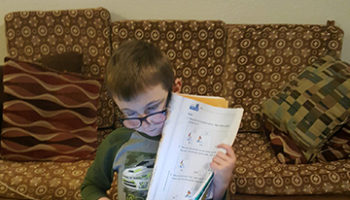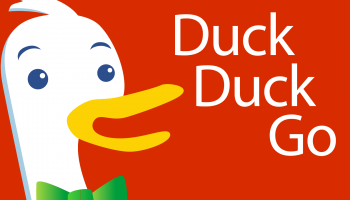Do you need to get better performance from your dial-up Internet access? If you notice your web pages downloading slower than usual, or if they never loaded quickly at all, there are probably a few areas to investigate in your computer.
Modem Update
If you don’t have the most up-to-date drivers or software for your modem, dial-up Internet access won’t work at its full potential. You may need to go to the manufacturer’s website to download an update. If you have an older modem that runs on the X2 standard, you may need to get a software update to the more recent v.90 standard. This can also speed up your dial-up Internet access.
Modem Tweaks
Once you’ve got the latest software updates for your modem, check your modem port settings by opening your Device Manager and opening up the Modems section. Make sure your port speed is set to at 115200 bits per second. At this setting, downloads and web pages load faster. Don’t set the port to speeds higher than this as your speeds won’t get any faster than they do at 115200 bits per second.
Spyware
Dial-up Internet access runs slowly when a computer is infected with spyware, which sends data back to websites about your Internet surfing habits and other information. Most users pick up spyware without knowing it, by visiting websites that use spyware to harvest information about your web browsing and purchasing habits. There are a wide variety of programs that can help you stop spyware in its tracks (usually by blocking the programs or erasing them) and get your dial-up Internet access speeds back to normal. One of the best is a free program called Spyware Blaster, available at freeware sites such as Download.com. Spyware Blaster detects and disables spyware on your machine, but it must run in the background on your computer to work properly. When the program is not active, you may notice your dial-up Internet access moving slowly again.
Viruses, Worms, and Related Problems
Viruses and worms can also slow your performance. These malicious programs slow your Internet speed down because the programs are using the modem connection to send duplicate versions of themselves to e-mail addresses (usually the ones you have stored in your e-mail address book.) If you aren’t sure whether you have a virus or not, install and run the latest anti-virus software program just in case. If you did have a virus, you should notice a big improvement in your connection speed.
It’s important to remember that you may have a combination of all four problems. Your dial-up Internet access is directly affected by any one of these, but a combination of two or more can slow things down to a standstill. Until you’ve checked all four of these areas, you could be cheating yourself out of a faster dial-up connection.