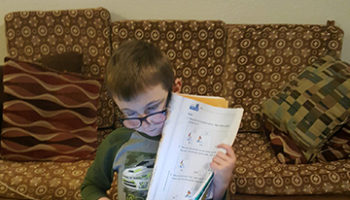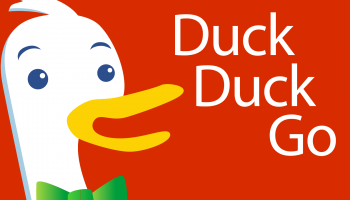With the recent Coronavirus social distancing mandates there are more people than ever working from home. With the recent surge it might cause a slowdown, or make folks realize their home internet connection has been horrible all along.
You may need to upgrade your Internet service to resolve this, however it may be a problem that you can fix – or find a workaround. Here are a few suggestions to troubleshoot, fix, or simply survive a slow internet connection.
1. Check your speeds (and your internet plan)
Sometimes, your internet connection is slow because you’re paying for crappy internet. Log onto your provider’s web site (or give them a call) and find out what plan you have. Then visit one of our suggested sites to perform a reliable Internet speed test. If what you’ve measured is close to what you’re paying for, then your network is working fine and your internet plan just isn’t very fast—the best way to speed it up will be to upgrade. If your plan is speedy and your connection is not, it’s time to troubleshoot.
2. Reboot your router and modem
This may seem like the silliest idea, but it will sometimes clear out problems you modem or router is having. Unplug all the cables coming in, and going out, for 2 minutes. Then plug them back in and wait another minute or two. If nothing has improved it may be your carrier is having a problem, or that’s just the slow line you’ve paid for.
While you’re at it, try rebooting your computer. Check the other computers in your house to see if their internet is slow, too. If the problem only happens on one computer, the problem is that computer, not your router or modem.
3. Unscrew the coaxial cable
This is a little extra step you can add to unplugging your modem. If that hasn’t worked, also try screwing and unscrewing the coaxial cable on the back. That’s the one with the little needle in the middle that seems very antiquated — because it is!
Sometimes, you’ve just got to reorient that wire. Again, I can’t really explain why this might work. Old RF connectors can be futzy, I guess. But whenever I’ve called my cable company to complain, the support specialist has recommended unscrewing the coaxial cable in addition to power cycling the modem.
4. Turn off or limit bandwidth-hogging apps
If your hardware seems to be in working order, see if any other programs are hogging the connection. While this is primarily for mobile devices, it applies to desktops now as well. For example, if you’re downloading files with BitTorrent, regular web browsing is going to be slower. You should also try installing extensions like AdBlock Plus and Privacy Badger, which will block some of the bandwidth-hogging ads, animations, and videos that can use up your connection. You can also take a look at browser apps, or try a different browser entirely.
File-syncing services like Google Drive, Dropbox, or OneDrive might be moving data in the background, which can eat up your bandwidth and slow down your internet connection. Check these, and other bandwidth-hungry apps (like your favorite digital download services for games) to see if you can limit their download and upload rates, which might free up room for you to browse the web and catch up on your Netflix queue without issue.
5. Re-position your modem
Believe it, or not, where you place your modem could have a huge affect. Recently I decided to move my modem up one shelf on my bookcase. My connection has been great ever since. Placing it a central location increases its range. I’m not saying this will work, but maybe your network-equipment feng shui is off. Just move some stuff around and see if it helps.
6. Get a WIFI Booster
In addition the range of your modem/wifi router may not be reaching other parts of your home. For that you can purchase a WIFI Booster.
About a year ago I added an office (Man Cave) to the back yard. Unfortunately, even though I have a great Internet connection, the router did not have a far enough range for the WIFI signal to reach the back yard. So, I called my cable company and upgraded to an EERO router, with boosters throughout the house. Now my connection is great outdoors and in the man cave.
7. Know your hardware’s limitations
If you’re paying for a super-fast internet plan—say, a fiber connection that gets you a mighty 1 Gbps (1,000 Mbps)—you’re never going to see those speeds if the primary wifi router in your house is some antiquated wireless-n device. Similarly, you might have an awesome wireless-ac router (with a faster-than-1 Gbps top speed), but if you’re connecting to it with an older or cheaper laptop, or even a regular PlayStation 4 gaming console, you’re going to wonder why your transfer speeds are so slow. Same deal.
We’ve talked about these issues extensively, so here’s the super-short version: When possible, get a great router with a lot of potential throughput (two-stream wireless-ac at least), which should generally give your speedier devices the best possible speeds (on a 5GHz wifi network, of course). If a particular device is underperforming by a significant degree, check its network specs. It might be doing the best it can, but it just can’t go any faster. Your network isn’t slow; your device just can’t keep up.
8. Call your internet provider
If you’ve gone through all the necessary troubleshooting steps and your internet is still slow, then it’s time to call your internet provider and see if the problem is on their end. It’s not always your fault, so calling your provider could help a lot, and worth the hassle. Try being as nice as you can, and ask for a upgrade as a favor. It’s always a good idea to ask if there are any special deals this month. I would also suggest checking out our great deals on other Internet Service Providers so you know what other offers are out there – bring that up when you call.
9. Find A New Provider
We should have listed this first, since selling you Internet Service is how we make our money. But, If your ISP can’t help you it’s time to find a new one! Your choices at a given address will vary. In city areas, you may be lucky and have a choice of different ADSL providers and the option of cable internet. Generally the larger cities have fiber, and all the options. In the rural areas you’ll usually have the ability to get DSL, but not always. Satellite Internet Service is always a choice, or mobile internet.
10. Last Resort: Use a public Wi-Fi hot spot
If you live in an urban area, there’s a pretty good chance that your home is in range of a public Wi-Fi hot spot. You could also go to a cafe’ to sit and use their WIFI. This is, of course, after the pending social distancing has ended and everyone is safe. However, you occasionally could get lucky and be within a public hotspot where you live – so explore that further.
If you’re on friendly terms with your neighbor, you can even ask to use their WIFI while yours is running slow. Chances are good one of your neighbors has broadband internet and has a router in their home. That may be something you can use as a backup when your is slacking, but only if they let you know the password. Perhaps you can return the favor as well, and let your neighbor use yours network as a backup. Once you’ve signed up for your own high speed Internet!