An AI content detector is a tool that analyzes text to determine if it was written by a human or an AI, using algorithms to assess linguistic patterns and compare them to known AI-generated and human-written content.
SentryPC is a monitoring software that charges based on the number of PCs you wish to monitor, with different price plans tailored for various user counts. If you’re concerned with what your family, or staff, is doing on their computer this is what you buy to see it all.
With all the censorship in social media, and left-wing government representatives calling for “editorializing” social media posts, folks are now thinking it will eventually bleed off into email correspondence.
I mean let’s face it – social media platforms (such as X, Facebook, Instagram, and others) were originally meant to be nothing more than a passive conduit for you to chat with friends and meet new people. Now all conversations are carefully monitored, scrutinized, censored, and tracked. Not only is this intended to re-target you for advertising, but to remove anything politically incorrect. All your “friends” have to do is block you, but the government doesn’t think that’s enough. They have declared several times they want social media content editorialized, and tracked (recorded). So, why would email be different?
Let’s not forget business correspondence, and financial documents. You may be sending critical information for business through your email, with attachments that if they end up in the wrong hands could have huge consequences. Consider the amount of identity theft, and credit fraud, happening today. All it takes is one person intercepting your email.
Using private email providers instead of more popular providers from big tech companies is critical for those who prioritize privacy and data security. Using your ISP email platform may be private, but rarely is that the case. Private providers typically offer enhanced security features, including encryption, which ensures that only the sender and recipient can read the contents of an email.
Unlike major tech providers, which may scan emails for data to tailor advertisements or share information with third parties, private email services often have strict policies against data mining and sharing.
Going with a private email platform could be extremely important in an era of increasing digital surveillance, monitoring, and recording, providing users with peace of mind and protecting sensitive communications from prying eyes. Email is already programmatically tracked, and it’s only a matter of time until it’s being censored as well.
ProtonMail is considered by most as the top choice. Proton is famous for its robust privacy features, offering end-to-end encryption ensuring only the sender and the recipient can read the contents of emails.
Based in Switzerland, it benefits from some of the world’s strictest privacy laws, further safeguarding user data. ProtonMail does not log personally identifiable information at the time of registration, allowing for anonymous account setup. The service also stands out for its user-friendly interface and compatibility with other email providers while maintaining high security standards.
ProtonMail’s commitment to not tracking or profiling its users makes it a preferred choice for those seeking a secure and private email solution.
Tuta is a secure email service that emphasizes privacy and security for its users. It’s known for its end-to-end encryption, which ensures that only the sender and the recipient can access the contents of an email, protecting it from third parties, including Tuta itself. This encryption extends to email contacts and calendar entries as well.
One of the key features of Tuta is its adherence to strict privacy laws, including the General Data Protection Regulation (GDPR) of the European Union. This compliance ensures a high level of data protection and privacy for users, particularly beneficial for those concerned about government surveillance or data mining by corporations.
Tuta also offers a free version, making encrypted email accessible to everyone, and has paid versions with additional features like expanded storage and custom domain support.
However, there are some limitations to Tuta. Its focus on security can lead to less convenience compared to more mainstream email services. Features like third-party email client support and the ability to import emails from other services are limited or non-existent. The encryption also means that certain functionalities, like searching the text of emails, are more restricted than in non-encrypted email services.
Mailfence is a secure and private email service that champions data protection and user privacy. Unlike mainstream email providers, it doesn’t track user activity or display ads. Its robust end-to-end encryption ensures that only the sender and recipient can read the contents of an email, safeguarding sensitive information from unauthorized access.
Mailfence also supports digital signatures, adding an extra layer of authenticity and integrity to communications. Its integrated suite of features includes calendar, contacts, and document storage, facilitating seamless collaboration. Additionally, Mailfence operates under strict Belgian privacy laws, offering users further assurance that their data remains protected from undue surveillance.
Runbox is a robust email service known for its strong commitment to privacy and security. Based in Norway, it benefits from strict Norwegian privacy laws, making it a secure choice for users concerned about data protection.
Runbox offers full end-to-end encryption, ensuring that emails remain private and secure from interception. It supports IMAP, POP, and SMTP, making it highly compatible with various email clients and devices, which enhances user flexibility.
Additionally, Runbox has a strong focus on sustainability, running its servers on renewable energy sources. It also offers a range of features including web hosting and domain registration, making it a comprehensive solution for personal and business communication needs.
Mailbox.org is a secure email service based in Germany, known for its strong commitment to privacy and security.
Leveraging Germany’s stringent data protection laws, it offers comprehensive encryption for both email and data storage, ensuring user information remains confidential. Mailbox.org allows users to send encrypted emails easily, even to recipients who do not use encryption, enhancing communication security across platforms. The service includes an array of features such as calendar, address book, and cloud storage, all encrypted for additional security.
Furthermore, Mailbox.org is committed to sustainability, running on eco-friendly energy sources. Its ad-free interface provides a clean user experience, focusing purely on functionality and user privacy.
With PreVeil, you get free end-to-end encrypted secure cloud storage along with secure email that’s extremely easy to use, all while keeping your existing email address. Prevail integrates with existing email accounts like Gmail or Outlook to encrypt emails without requiring a new address. It’s common use is protecting sensitive information in business communications by encrypting emails with high security standards.
PreVeil is not considered a good option for disposable email addresses; it’s primarily designed as a secure email encryption service, allowing users to send and receive encrypted emails using their existing email addresses, making it more focused on privacy and data security than creating temporary, disposable addresses.
PreVeil offers native applications for Windows and macOS at no cost, as well as free apps for Android and iOS. Your PreVeil account also includes 5GB of online storage for your most important files, storage that’s secure, encrypted, and flexibly shareable.
It does need to be said that folks working for fortune 100 corporations usually have an in-house security plan that makes it unnecessary to seek out private email providers. However, for the rest of us this could be of paramount importance. All it takes is once.
Hope this helps.
Antivirus software will safeguard your personal information, your computer’s data, and even your bank account information. We’ve tested several brands of security software to recommend the top 5 antivirus software.
| Norton AntiVirus Plus Best Premium Antivirus | - Many upgrade options - Online backup easy to use - Best protection against ransomware - Upgrade includes Lifelock | ||
|---|---|---|---|
 | Bitdefender Antivirus Plus Best Free Antivirus | - Best Free Antivirus - Won't slow down your computer - Live customer support - Additional cost for VPN | |
 | McAfee AntiVirus Best for One-PC/strong> | - Perfect lab test scores - VPN turns on automatically - Simple set up - No volume discount for Windows | |
 | Trend Micro Antivirus+ Security Best if upgrading for business | - Top-rated anti-phishing - Layered ransomware - Top rated support - No multi-device volume licensing | |
 | ESET NOD32 Antivirus Best for tech-savvy users | - Lab tests give high ratings - Advanced diagnostic tools - No VPN - Difficult for non-tech users | |
 | Honorable Mention: AVG AntiVirus Free Best if used with other security software | - Free - Great for layering with other security software - No-hassle enhanced firewall |
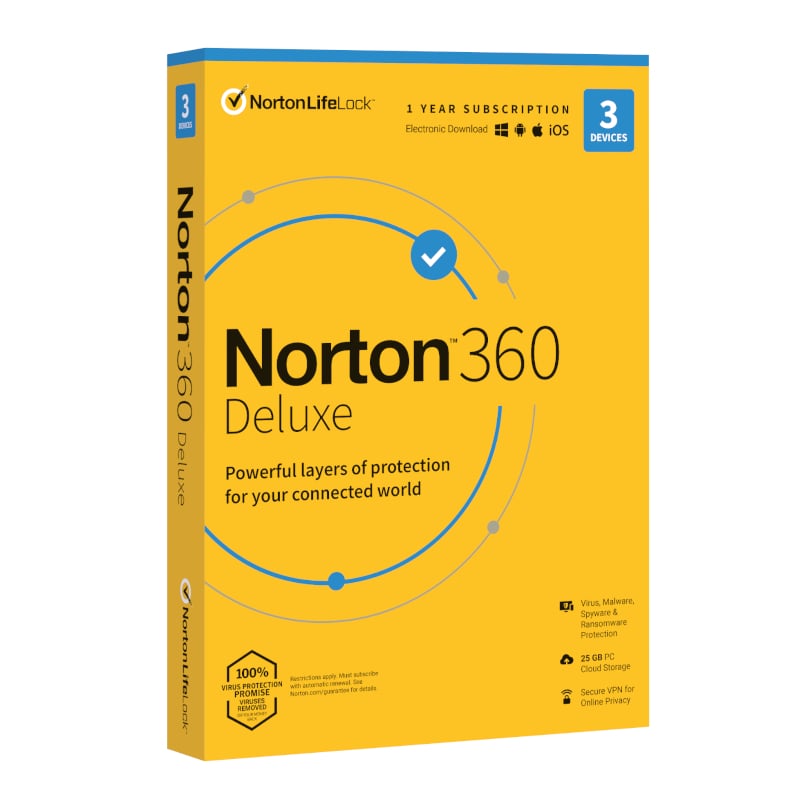
Norton 360 – has a powerful antivirus program, but also offers the most comprehensive personal internet security software with a wide range of internet security tools, an intuitive online dashboard, and good customer support, all for a better price than most competitors.
Norton firewall protects against outside attacks and betrayal from within without bombarding the unsuspecting user with confusing popup queries. A separate module enhances firewall protection by detecting and blocking exploit attacks. Other bonus features include a backup system that can archive your files locally or in the provided online storage, a spam filter for those who still need such a thing, a software updater tool, and more.
For a more technical user it’s common to install several brands of security software for each individual function, for a combined secure system. However, Norton is the best if you’re looking for a one-and-done/all purpose security software. It even automatically renews at end of year, for less hassle.
Norton Awesome Features:
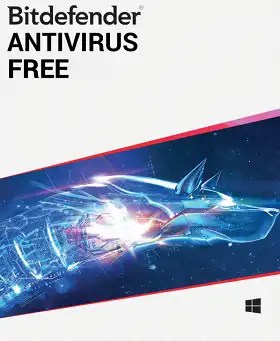
Bitdefender is one of the most top-rated antivirus providers on the market in 2023. It continuously returns excellent results at independent lab tests, is not as expensive as its competitors, and includes useful security features.
Bitdefender Antivirus Plus offers a multitude of features. Ransomware protection, a hardened browser for your financial transactions, VPN protection for your connections, ad tracker defense, a feature for detection of missing security patches and more. Although not all of the features are not in the free version, it still offers great protection. And the paid version of antivrus is better than many security suites.
Regarding pricing, you can choose from three plans according to your needs – four if you include their free version. The free version is for Windows only. Bitdefender Antivirus Plus encompasses essential features suitable for regular users, while the Internet Security and Total Security plans provide comprehensive security packages that cover all the necessary features. As a bonus, Bitdefender offers a 30-day money-back guarantee, allowing you to try out its plans risk-free.
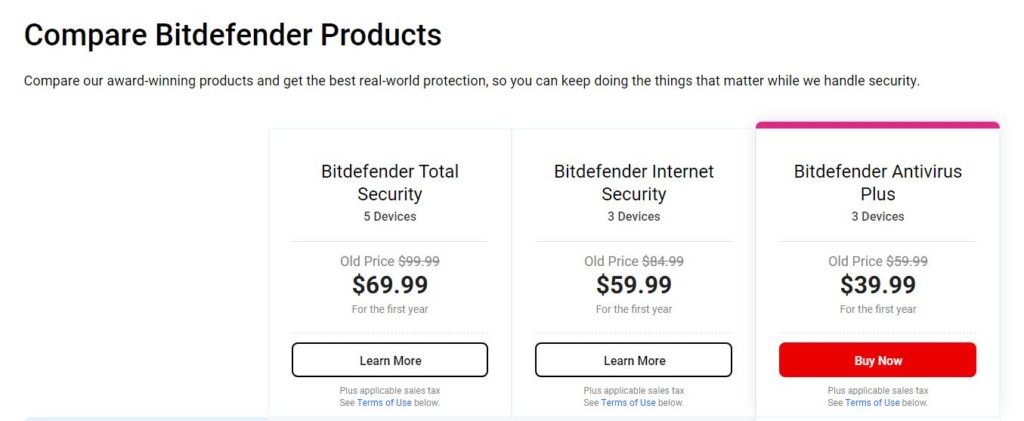

McAfee is one of the big brands in the cybersecurity industry. Its antivirus software is feature-packed, user-friendly, and very secure. Like most other antivirus programs, McAfee includes a VPN, password manager, and identity protection for full-fledged customer security.
McAfee AntiVirus is a powerful choice for a single Windows PC, however one of their faults is lack of volume discounts for three, five, or 10 licenses. You must buy the software again for each new device you want to protect.
Independent labs favor McAfee’s malware-fighting technology. McAfee offers its users a range of versatile plans, such as Total Protection, suitable for both beginners and advanced users. There’s also LiveSafe, which focuses on desktop and mobile device security.
If looking for security software that you can upgrade, McAfee has a very sophisticated suite of security features. From constantly protecting your computer from ransomware, cryptojacking and other malware, to offering you additional features to speed up your web browsing and protecting your documents, data and passwords.
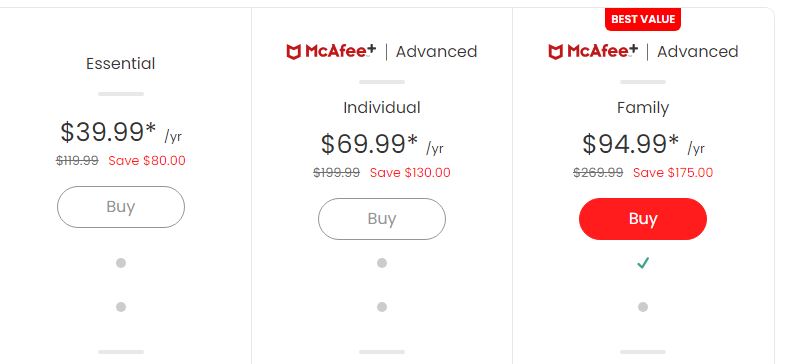
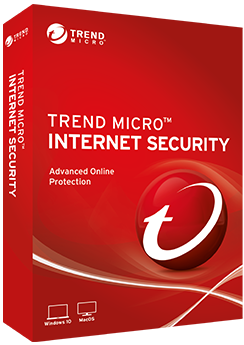
Trend Micro provides an advanced anti-malware scanner for a good price. Its real-time antivirus scanner uses a combination of signature-based scanning and advanced machine-learning techniques to detect malware. It performed very well without slowing down your PC.
Among other components, Trend Micro features Pay Guard to protect your financial transactions; a Firewall Booster; spam filtering with a separate Fraud Buster component; multi-layered ransomware protection; a detector for unauthorized cryptocurrency mining, and markup of dangerous links in search results and social media.
Trend Micro doesn’t offer a three- or five-device antivirus subscription. If you want a volume discount, you must upgrade to Trend Micro Internet Security, which lists for $79.95 per year for three licenses that you can use on Windows or macOS devices. At the next level, Trend Micro Maximum Security gives you five licenses for $89.95 per year and extends protection to devices running Windows, macOS, Android, iOS, and even Chromebook. At the top of the protection pyramid you can pay $129.95 for the new Trend Micro Premium Security, protecting 10 devices. That gets you everything in Maximum Security plus Trend Micro’s VPN, Dark Web monitoring, and premium support.
Trend Micro offers an end-to-end hosted security solution which they call the Worry-Free Business Security suite for midsize and larger enterprises, which provides a wide range of services such as endpoint protection, email encryption, general antivirus and threat detection. Users have found that Worry Free Services Advanced by Trend Micro provides hassle-free cloud deployment, eliminating the need for internal infrastructure and specialized teams for endpoint protection.
Trend Micro antivirus subscription is basically good for a single PC. If you want a volume discount, you must upgrade to Trend Micro Internet Security, which lists for $79.95 per year for three licenses that you can use on Windows or macOS devices. You can also expand your protection further with Trend Micro Maximum Security.
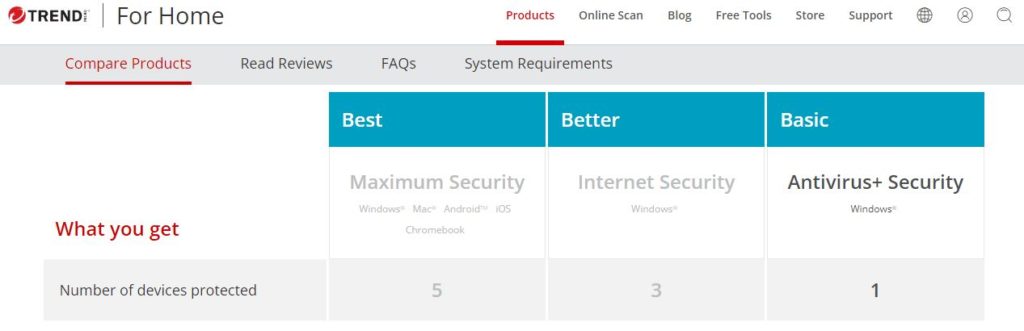
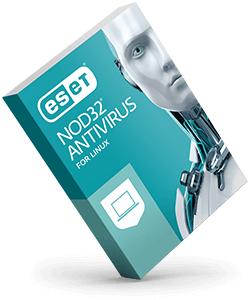
ESET has the reputation for being one of the most secure antivirus products on the market. Users appreciate ESET’s extensive offering of excellent protection features like the anti-theft tool for stolen devices, strong performance in independent lab tests, and a great Android application.
Although it’s not quite as well known as the likes of Norton 360 or Bitdefender, it still boasts more than 100 million users across 200 countries, most picking the tired and trusted ESET Internet Security plan with all the best security features ESET offers. Frankly, it’s not difficult to see why it’s so popular.
Yes, you need some technical expertise to understand and make use of these high-tech features. The same is true of the Host Intrusion Prevention System (HIPS), which aims to detect and block attacks that try to leverage vulnerabilities in the operating system or in popular programs. As for the Device Control system, it’s a techie’s dream.
However, if you seek to protect multiple devices with antivirus software, then ESET prices start to become a lot steeper.

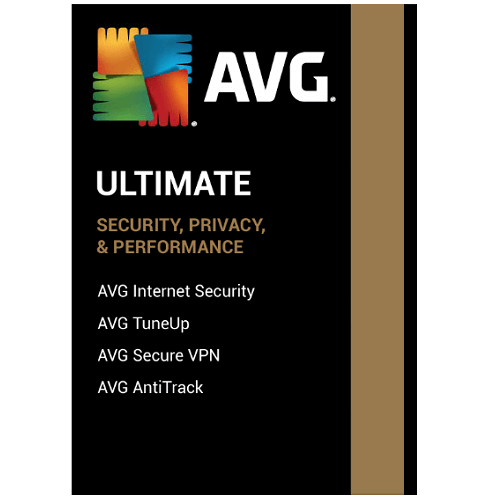
If you have a need for Antivirus, but short on money, you still have options. AVG can help you stave off those pesky viruses for free until you have the cash to upgrade.
AVG AntiVirus Free has millions of users around the world. Tests by independent labs give mostly excellent scores. It beats out Microsoft Defender Antivirus in lab tests, and it also beats many commercial antivirus utilities. While Avast One Essential offers more features, AVG has the same underlying antivirus engine, making it what we think is the best for free antivirus.
Its malware scanner uses machine learning and heuristic analysis alongside an online malware database to find emerging and known malware threats, including trojans, worms, rootkits, and more. Back in the day, technically advanced users would load AVG and a free firewall (typically one by ZoneAlarm) and you have very good protection absolutely free.
AVG features:
Starting out AVG Free Antivirus is a great option.
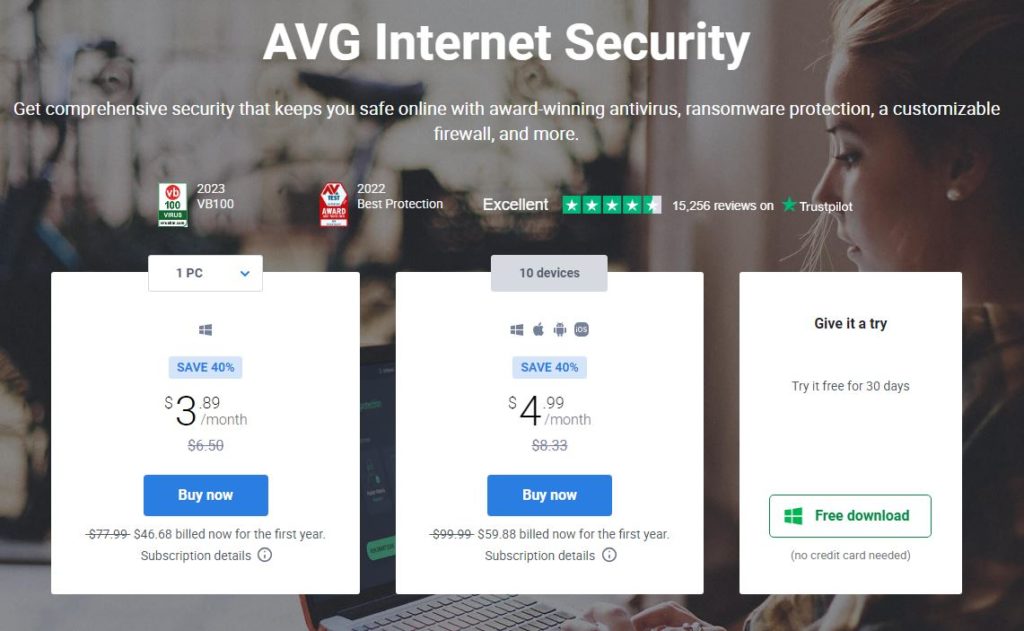
Hostinger has come a long way since it first launched as a free web hosting service 15+ years ago. Today, it’s one of the best web hosting providers on the market—offering affordable plans, high-quality hosting, and other perks for website owners. Whether you’re launching a new site from scratch or switching providers, you can use this in-depth review to see if Hostinger is right for you.
(more…)Source: Netbooknews.com – January 7, 2023
Enjoy powerful productivity on the go with up to 38% off Chromebooks
A Chromebook doesn’ always have to be ugly and clunky, and this is what the Acer Chromebook 314 delivers. It’s stylish and sleek design makes it more like a premium laptop than a typical Chromebook. It also provides decent specs, making it an ideal Chromebook for students looking to have a good-looking device that they can also rely on when it comes to performing school tasks and lasting for an entire day. But the stylish design comes at the cost of the usual compactness and durability of Chromebooks, making you question if it can withstand the typical bumps and bruises. Audio also needs a bit of improvement and, as typical of a budget laptop, it lacks the necessary bells and whistles like a backlit keyboard or fingerprint scanner.
A 14-inch Chromebook with a decent design. It also features a screen with crisp and bright images, good battery life, and a CPU that’s powerful enough for daily school or work activities.
The stylish design has some drawbacks as this model is not the most durable Chromebook available. The device’s audio quality could also be improved and don’t expect a device with all the usual bells and whistles of a laptop.
Chromebooks are not usually known for having a stylish design.
But that all changed with the Acer Chromebook 314. It’s a sleek-looking device that you would even mistake for a Windows laptop if it weren’t for the Chrome logo. But aside from a good design, this model also offers decent power, good features, and still maintains its affordable price tag.
Of course, there are still some issues with this great laptop, particularly its durability. The budget price tag also means that this device would lack the usual features a regular laptop on a higher price range would offer.
Processor: Intel Celeron N4000 (up to 2.6GHz) | RAM: 4GB LPDDR4 | Storage: 64GB eMMC | Graphics: Intel UHD 600 | Display: 14” HD touch screen 1366 x 768 pixels resolution | Operating System: Chrome OS | Battery Life: 12 Hours | Weight: 3.75 lbs | Other Features: HD Webcam with Super High Dynamic Range
Let’s take a look at what the Acer Chromebook 314 has to offer, starting with its design.
Right off the bat, you will see this is no ordinary-looking Chromebook. The unit we reviewed is covered in a metallic silver matte finish which is elegant and makes this device look more like a small laptop than a Chromebook.
The lid has a simplistic design with the Acer logo placed on the middle left side of the device and the Chrome logo at the top left. It adds to the device’s overall sleek-looking appearance. Opening the lid and you will be greeted with the same metallic silver matte finish on the deck and black keyboards, making the device look more premium.

Behind the lid are the 14-inch display with thin black bezels on the side and a medium-sized bezel at the top that houses the HD webcam. The webcam is well-placed and it’s hardly visible on the bezel. At the bottom is a thick bezel at the bottom with the Acer logo.
It’s one of the best looking Chromebook that you can buy right now. Of course, great design will also come at a price. Chromebooks are mostly known as durable devices because of how compact and well-built they look.
The Acer Chromebook 314 is well-built, but it lacks the compactness that you usually see in Chromebooks. The plastic chassis used also seems a little weak, which can make you question if this device can handle the daily wear and tear.
It’s not alarming, but it could make you think twice about getting this Chromebook, especially if it’s a laptop that you will give to kids.
Aside from a sleek-looking device, the Acer Chromebook 314 also has great features, including having a great display.
Enjoy powerful productivity on the go with up to 38% off ChromebooksThe device we reviewed features a 14-inch HD touch screen with 1366 x 768 resolution. There’s also a no-touch screen model, as well as a model that offers 1920 x 1080 resolution.
Despite the model offering a full HD display, the screen still produced sharp and crisp images with good color saturation. We were also surprised at how bright the screen is, making it a great device to watch movies and videos on.
The large screen also makes it easier to rearrange apps on the desktop for a more convenient way of accessing them later. The touch screen is also responsive and accurate and it didn’t encounter any issues when we were using multiple fingers.
The screen also has Acer’s ComfyView tech, which means it has an anti-glare. The lack of IPS on the display, though, makes it harder to view the screen at different angles.
The keyboards are also comfortable, providing great feedback with its clicky feel. It doesn’t feature backlit keyboards, though, so typing in the dark might be harder. The touchpad also functions well and we didn’t experience any problems when we performed various commands and gestures on it.
The Acer Chromebook 314 also features two-built in speakers that are located at the bottom panel. The sound quality is not good, as the bass is absent and it can sometimes sound echoey. Loudness is decent, but don’t expect it to fill a medium-sized room.
Overall you’re better off using external speakers if you want great sounds. The available ports are also decent, as this device has two USB3.1 Gen 1 Type-A and Type-Cs available (one on each side), a MicroSD reader and headphone jack on the right side, and a Kensington lock on the left.
The device also has a built-in microphone, as well as an HD Webcam that supports Super High Dynamic Range. Despite Acer’s HD claims, the images and video on the webcam do appear a bit grainy.
Don’t try using it in dark rooms as well as it can’t provide good images unless the room is well lit. At best, it’s a serviceable webcam.
The Acer Chromebook 314 also offers decent power with excellent battery life.
It’s powered by the Intel Celeron N4000 that can clock in at up to 2.6GHz. It’s also equipped with 4 GB of LPDDR RAM and 64GB eMMC storage. It’s not the most powerful Chromebook available, but the specs can provide decent performance.
…get a day’s worth of work on this device plus plenty of battery left for other stuff after…
The Chromebook 314 easily handled most of the usual tasks that students or workers do. This includes writing and editing documents, browsing the net, working on spreadsheets, and more.
Multitasking is also not an issue, as long as it isn’t intensive. The device was able to handle having 3 Chrome tabs open for research while working on a document. You can even stream Netflix while working, but you should decrease the number of tabs open to avoid lagging.
The 64GB storage is decent but Google also prefers that you store files on their cloud. Google offers 100GB of free Google Drive space where you can store all of your files in so you won’t use too much space on your device.
The device also features an Intel UHD 600 graphics card, which provides you with a decent card to run apps or programs that are a bit graphic-intensive. But don’t expect the device to play the latest game titles or even run programs that are demanding.
Where the Acer Chromebook 314 shines the most, though, is in its battery life. The device we reviewed lasted for about 12 hours and 5 minutes from a single charge. It fell 25 minutes short from the advertised 12.5-hour battery life, but it’s still good.
We tested the device with 50% brightness and 100% volume and performing various daily tasks like working on documents and even having several browser tabs open. It’s actually possible to even surpass the 12.5-hour battery life if you lower the settings a bit to optimize it more for battery performance.
Still, the battery life of the Acer Chromebook 314 is great. You will get a day’s worth of work on this device plus plenty of battery left for other stuff after.
This is a stylish looking Chromebook. But more than its sleek appearance, this great Chromebook also delivers on performance with decent CPU and solid specs, making it a great and affordable laptop that is perfect for students that need a device for most of their school tasks, while still having the juice to be used for entertainment after.
Enjoy powerful productivity on the go with up to 38% off ChromebooksThe stylish design of the Acer Chromebook comes at the price of durability and compactness. This might not be a good device to get if you prefer a model that can survive the daily bumps and bruises, especially if it’s a laptop for kids. You also might want to look elsewhere if you want a laptop with good built-in speakers.
Acer has so many models of Chromebook that you don’t have to choose any one specific type. Shop the Acer store, or visit any number of other alternative brands before choosing. Overall you can’t go wrong with the Acer Chromebook.
Use a VPN that meets these criteria.
Virtual private networks (VPNs) are a useful tool for masking your real Internet Protocol (IP) address. They can be used to circumvent censorship, stop your internet service provider (ISP) snooping on your web activity, and prevent profiling based on your IP address.
(more…)Founded in 1999, Cricket Wireless is one of the largest prepaid phone service providers in the United States.
Owned by AT&T, Cricket sells cell phone service on its parent company’s widespread nationwide network. While Cricket isn’t the cheapest of the many MVNOs, it is one of the more reliable of the bunch. With Cricket, you get the coverage and performance of the AT&T network at a much more affordable price.
