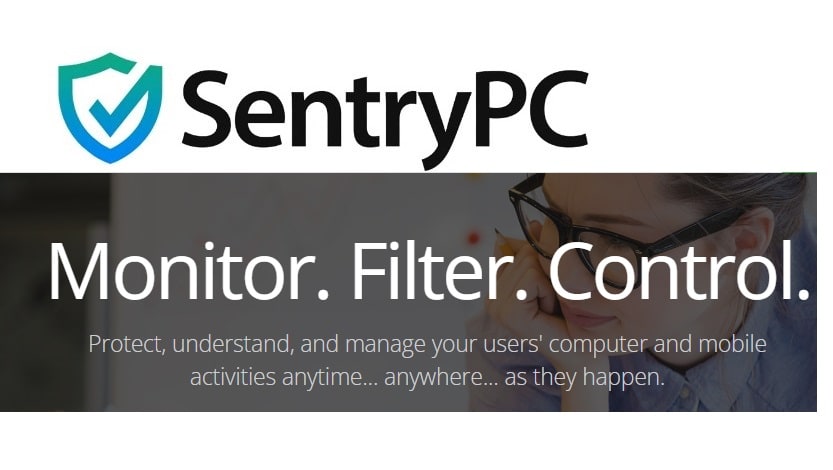
Overview of SentryPC Monitoring Plans
SentryPC acts as a sentry for multiple PCs within your network.
SentryPC is a monitoring software that charges based on the number of PCs you wish to monitor, with different price plans tailored for various user counts. If you’re concerned with what your family, or staff, is doing on their computer this is what you buy to see it all.
Key Points
- The “Basic” plan starts at $60 per year for one PC, adding $20 for each additional license.
- Pricing for larger plans reduces per license cost: $995/year for 50 users, $1,595 for 100 users, $2995 for 250 users, $3995 for 500 users, and $4,995 for 1,000 users.
- Each plan has limitations on the number of screenshots taken, with the highest plan permitting up to 2,000 screenshots, and additional licenses required for more.
- A demo version with limited features is available for testing before purchasing; however, there are no refunds post-purchase.
Features
- SentryPC is cloud-based, allowing access from any internet-connected device, facilitating simultaneous monitoring of multiple PCs.
- Users can search, sort, and filter logs easily, which aids in device management for larger organizations.
- An “idle timeout” feature and two-factor authentication enhance account security.
- The platform logs all activities for accountability, including sign-ins, installs, and downloads.
- Installation is remote, operates stealthily, and minimally affects computer performance.

Time Management & Scheduling
You can specify what hours each user can access a computer on what days. Additionally, you can set a maximum time for each day or week that a user can access the computer. This feature is useful for managing employees within an organization or as a parental control tool.
Website Filtering
SentryPC lets you block users from accessing specific websites. You can also filter out entire website categories, such as drugs, file sharing, gambling, gaming, social, etc.
Screenshot Capturing
SentryPC enables you to remotely take a screenshot of any end user’s PC. The app also has a built-in slideshow and controls for viewing the screenshots.
Session Logging
You can log every computer session from an end-user and the total session time, active time, and idle time. You can also log keystrokes, searches, file activity, location (IP), and the clipboard (copy/paste content).
Activity Reports
SentryPC generates activity reports for all monitored users to give you a quick overview of their digital activities.
Interface and in use
SentryPC is compatible with the Windows and macOS operating systems. You can only install it on computers you own and have the authorization to monitor and control. The app has an intuitive interface with all features laid out clearly.
The Competition
SentryPC competes with Qustodio, OurPact, and McAfee’s Safe Family. It has more monitoring features but is also significantly more expensive than these competitors.
Final Verdict
In summary; SentryPC is effective monitoring software for businesses, schools, and parents. It has comprehensive features but lacks a mobile version and is costly. I’ve worked as a network admin for years and I’m really not into this kind of software. It’s rather antiquated, and Big Brother-ish, but if you’re concerned with how your employees are using company resources this is very effective. I can see needing this for your children though. ISP’s still haven’t come of age with parental controls so this could be a no-brainer for you parents.





