SiteLock Review
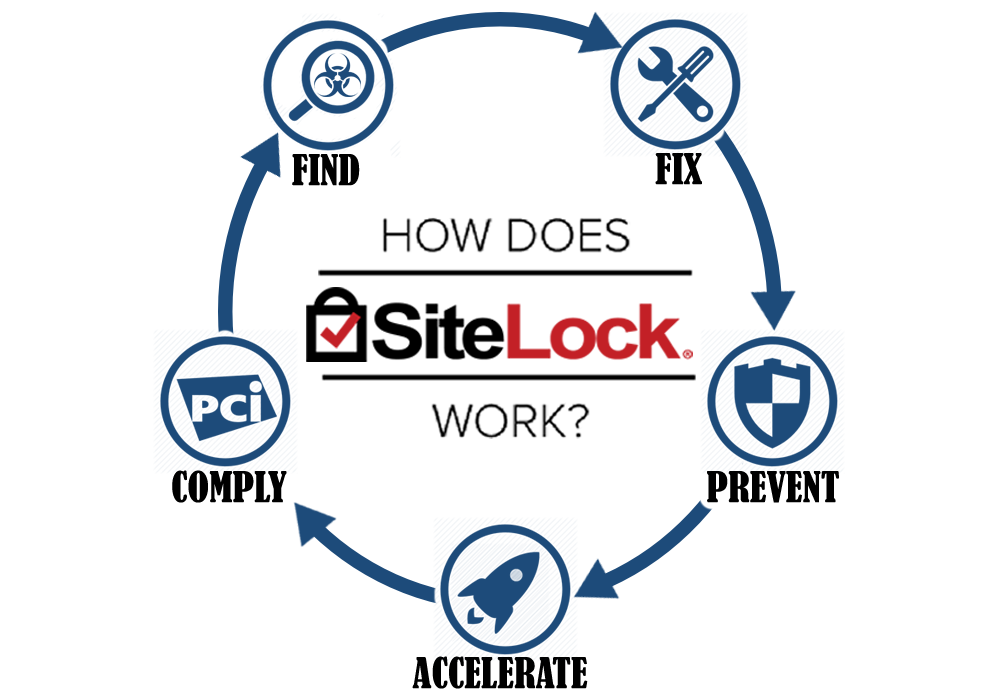
How to protect your WordPress website from *almost* any malware intrusion, with SiteLock.
Website security has become more important than ever. It’s becoming more and more common to be invaded by malware that infects your site and uses it to run ads, or somehow use it for their advantage. Yet, many website owners still don’t take it seriously enough.
Today, 20% of cybercriminals earn $20,000 per month or more.
Cyber criminals can make several thousand per year by attacking sites. But, their not just targeting large enterprise websites. About half of cyber attacks target small websites with average amounts of traffic. And, once they’ve penetrated your site it may take over 6 months to detect a breach on your network. By then, the damage may be so extensive you have no idea where to begin fixing it.
First thing is to know what your hosting service provides in the way of security – perhaps a firewall, or backups. Then it’s good to configure an SSL Certificate, or at least an https plugin. Then a good website scanner is nice to have – Wordfence is very popular. But you can take it to the next level with a solution that can also proactively fix vulnerabilities and malware attacks.
SiteLock is Recommended by Web Hosting Companies
I had a website attacked by malware not too long ago. It took weeks to fix, and I’m not even sure I got it all. Who knows if they programmed a back door to enable other attacks? So, I notified my hosting company Hostgator and they recommended SiteLock. Sitelocks is known to work very closely with WordPress, and that was the type of site I had.
Founded in 2008, SiteLock is the global leader in website security and is the only provider to offer complete, automated, cloud-based website protection. SiteLock protects over 12 million websites worldwide.
How SiteLock Works
There are other security solutions that offer a similar type of service, however what differentiates SiteLock is that it is the only provider to automatically remove website malware and fix common threats and vulnerabilities. That’s right – it repairs issues on the fly.
Another SiteLock feature is its ability to patch vulnerabilities in between security updates — even if you don’t have the latest version of the WordPress core software. It can also clean malware without breaking your website design.
Depending on who you host with, you may already have access to some of SiteLock’s features. SiteLock has partnered up with several popular hosting providers such as HostGator and Bluehost.
SiteLock Dashboard
When you login to SiteLock, the dashboard gives you at-a-glance site visitor statistics and a security summary.
These visitor statistics give you a preview of how many visitors your website has on a given day and even differentiates the human visitors from the bot visitors (both good and bad), which can help you understand who (or what) your bandwidth is really serving.
The most salient feature of SiteLock, however, lies in the Security Summary part of the dashboard. It displays the date of the last scan, as well as details of the scans and updates needed, if ever.
The icons on each circle represent the following:
- Green check: Everything is in good condition.
- Yellow exclamation point: Something is pending or needs to be configured.
- Red X: There was a scanning error, a vulnerability was found, or active malware detected.
- Gray arrow: You must upgrade your plan to use this service.
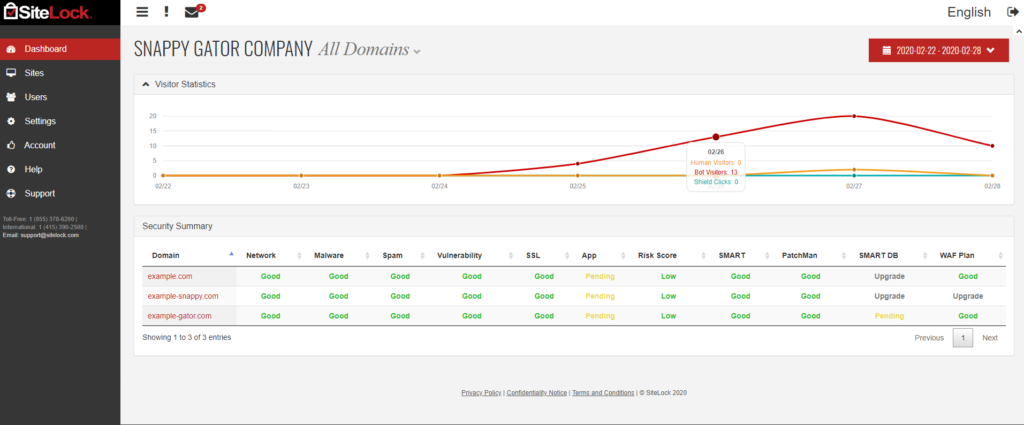
SiteLock application comes with:
- Application Scan
- Domain Verification
- Malware Scan
- Network Scan
- PCI Compliance
- Platform Scan
- Risk Score
- Spam Scan
- SQL Injection Scan
- SSL Scan
Pricing
SiteLock pricing starts at $149.00/year for the “Secure Alert” plan, and their highest cost product for businesses at $499.00/year per site. If you purchase now through Hostgator the lowest priced offer is $5.99 per month, or $71.88/year. So, it’s a no-brainer for Hostgator customers. Additionally, if you have more than one site you can purchase it for only one website and use what you learn to help fix your other sites.
Recommendations
After configuring SiteLock, I feel there are so many SiteLock tools I can use to automatically fix future problems problems, as they happen. Then check the log to learn more about them and why they happened after they’ve been repaired. It’s already called my attention to several vulnerabilities as they happened, and repaired several files. Time will tell if SiteLock keeps my site out of trouble but for the price of $5.99/month it’s well worth it so far.





